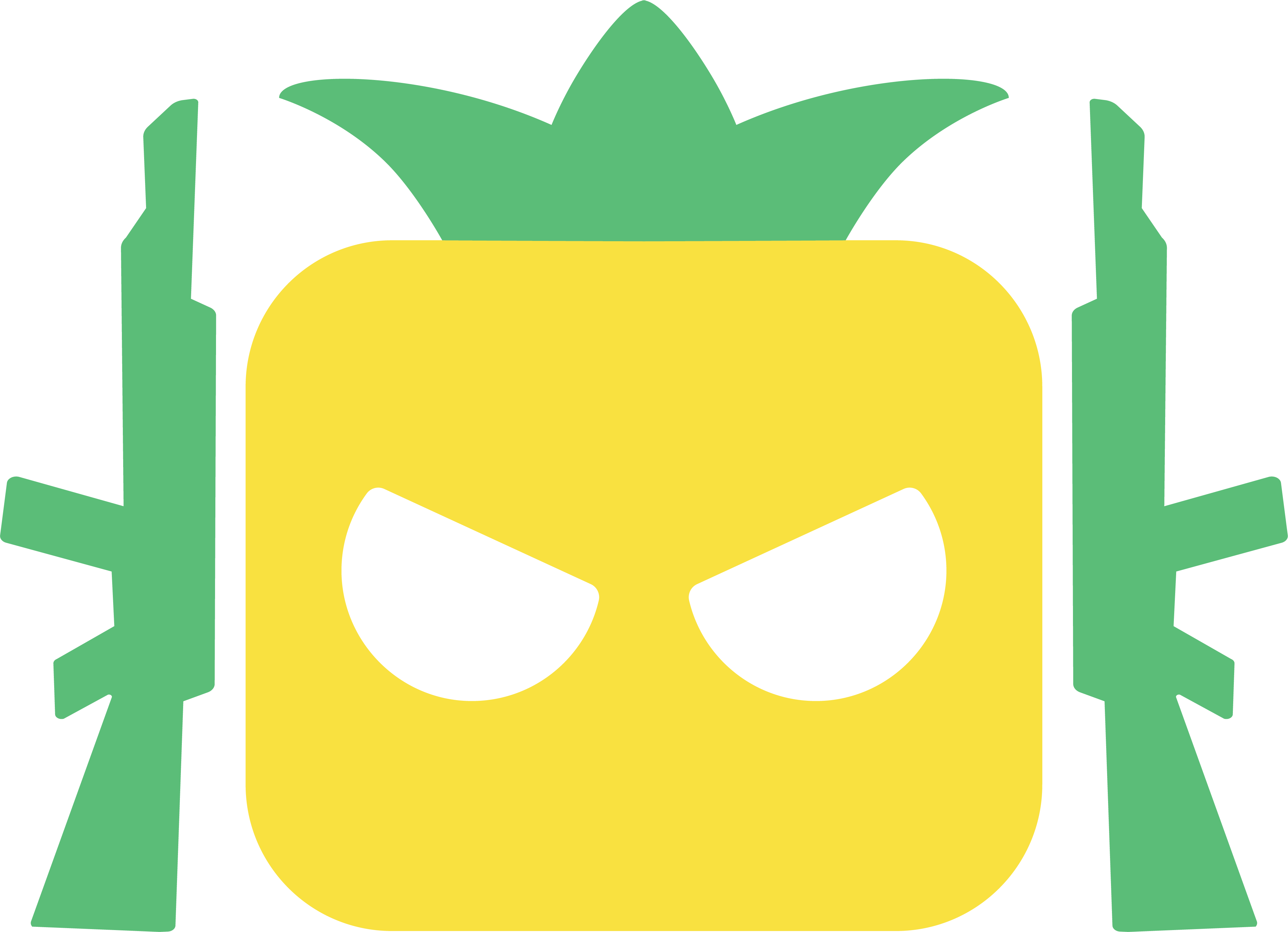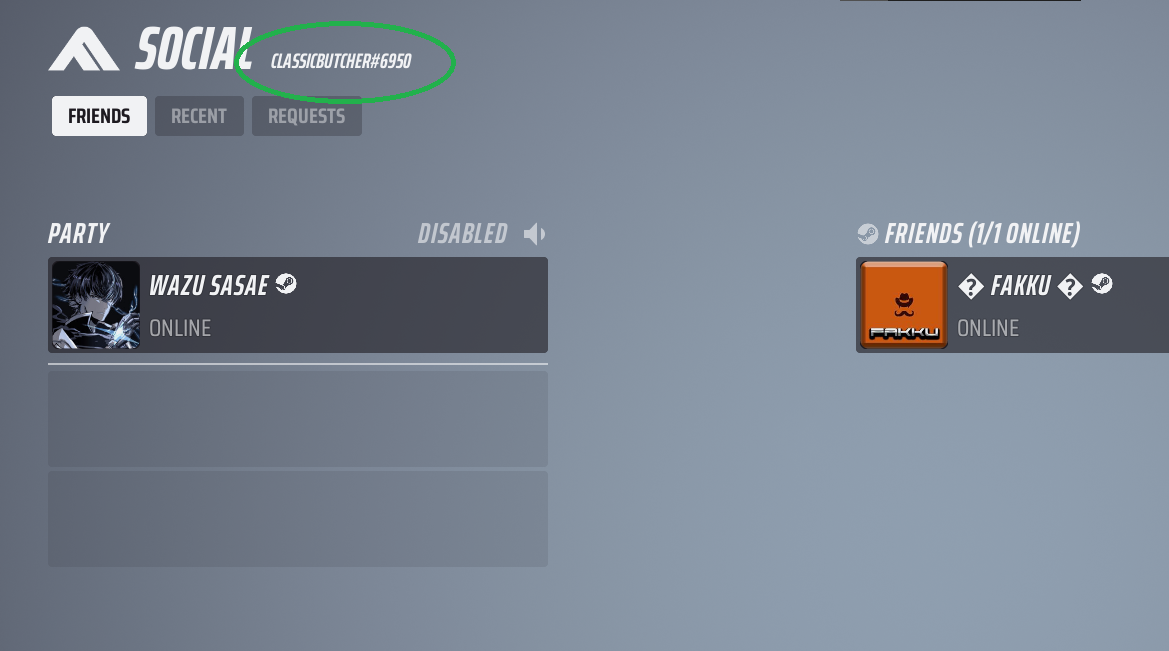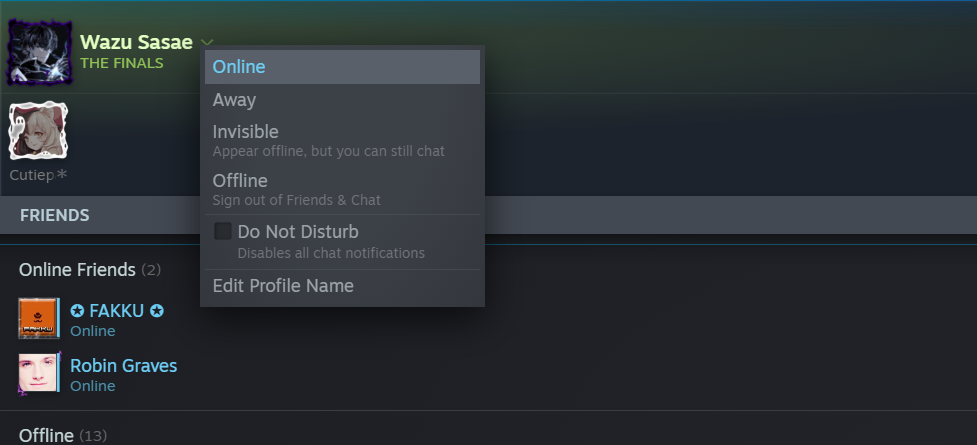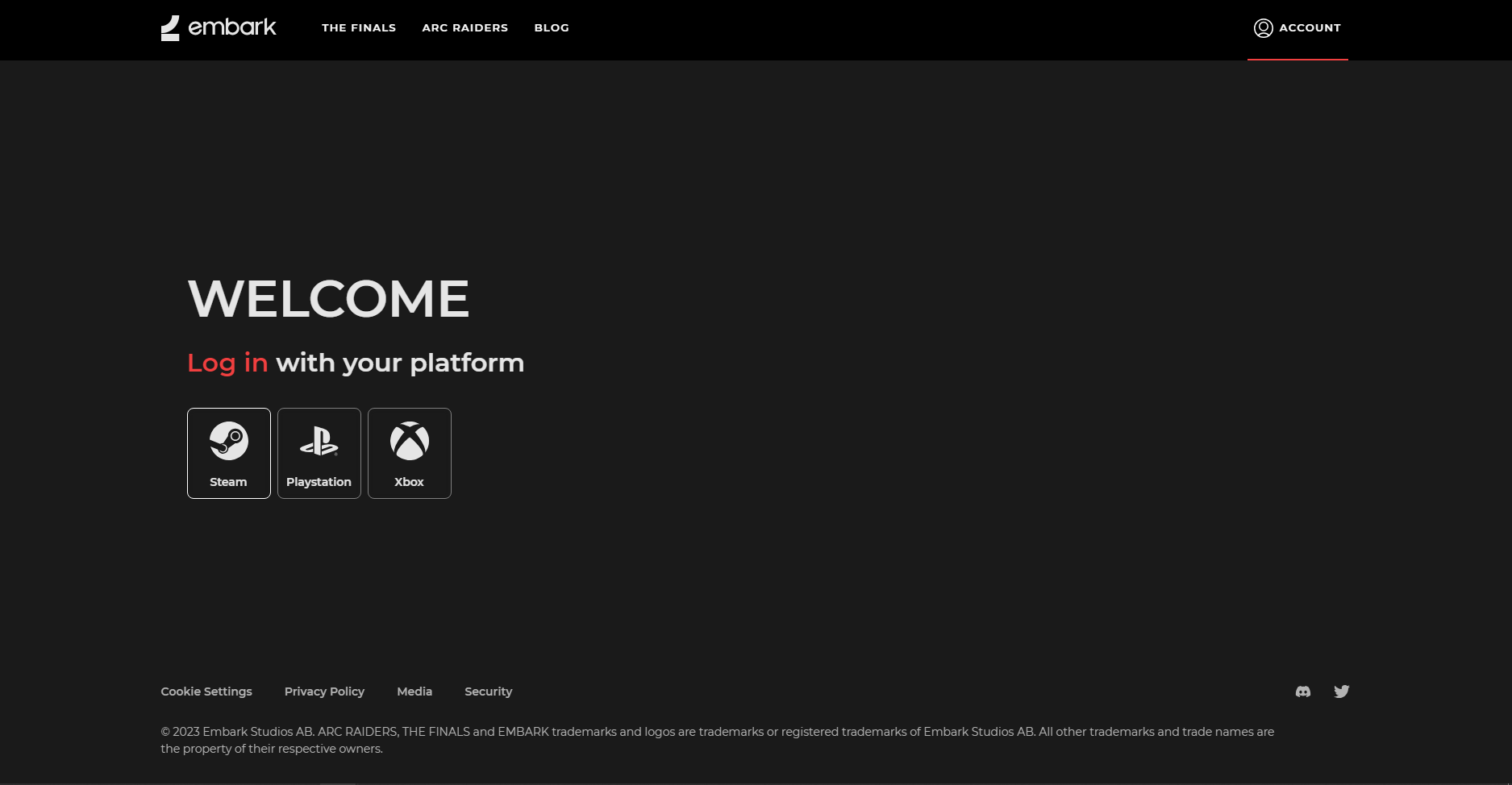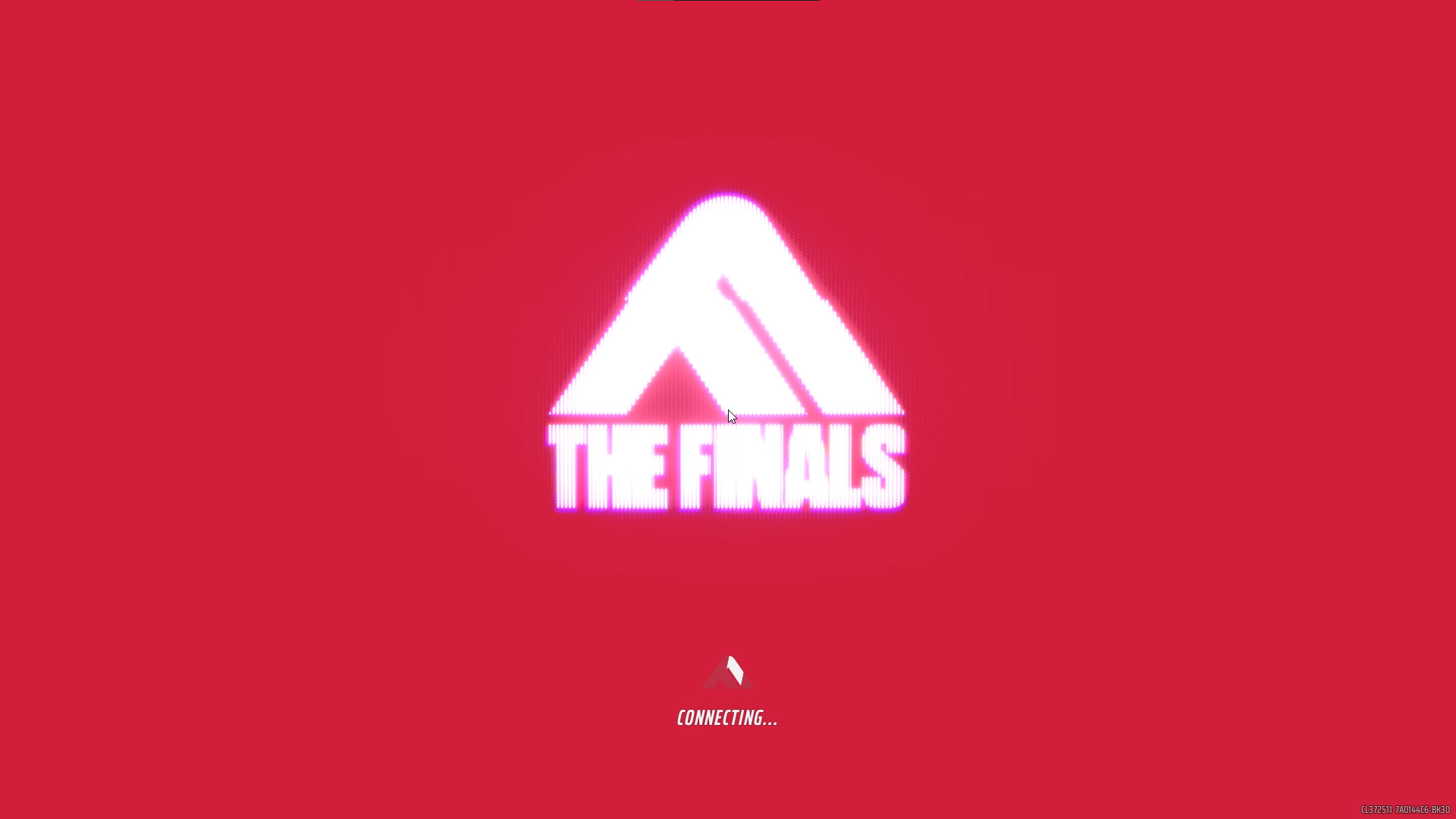How to Add and Invite Friends in The Finals
OVERVIEW
Having trouble on How to Add and Invite Friends? Fear not! This comprehensive guide provides easy fixes and step-by-step instructions on how to play with friends in this team-based multiplayer shooter
How to Add and Invite Friends in The Finals
By default, the game should seamlessly detect friends in your list, irrespective of the platform. If a friend is playing The Finals, locate them in the in-game Social tab on the upper-right corner of the main menu screen.
To invite, click the plus sign next to their name. An invitation will appear on their screen, allowing them to join the party with a simple press of a button. Repeat until your squad is ready to rumble. You can also invite them in your starting lobby.
If needed, attempt re-adding using the username visible in the upper-left corner of the screen.
Social Tab Confusion
Sometimes, friends may not appear on the Social tab despite being online. Ensure both you and your friend are online on your respective platforms. Steam users, for instance, should check if their status is set to Online, not Invisible or Offline. The same applies to PlayStation and Xbox users.
Navigating Crossplay Challenges
Crossplay enhances the matchmaking pool but may present challenges. To tackle persistent issues, ensure all friends have Embark accounts linked to their main Steam, PS, or Xbox accounts. For those yet to link their accounts, complete the process on Embark’s website.
Troubleshooting with a Game Restart
If issues persist, a simple restart might do the trick. The Finals had quirks in its party system during the open beta, and restarting often resolved the problem. It’s a classic but effective solution.
Dealing with Network Instabilities
With over hundreds of thousands concurrent players on launch day, network stability may be affected. If the previous fixes fail, consider waiting for developers to provide a more tangible solution.
Frequently Asked Questions (FAQs)
Q: How do I invite friends in The Finals?
A: Inviting friends is simple. Go to the Social tab, find your friend, and click the plus sign to send an invitation.
Q: Why aren’t my friends appearing on the Social tab?
A: Ensure both you and your friend are online on your platforms. Check your status, especially on Steam, to avoid visibility issues.
Q: How does Crossplay affect matchmaking?
A: Crossplay broadens the matchmaking pool but may pose challenges. Ensure all friends have linked Embark accounts to their main platforms.
Q: What if restarting the game doesn’t work?
A: While restarting usually resolves issues, if it persists, consider waiting for developers to address network instabilities.
Q: How do I link my Embark account to my main platform?
A: Head over to Embark’s website and complete the account linking process for a smoother gaming experience.
Navigating the intricate process of assembling your squad in The Finals can be a challenging endeavor, yet fear not, for within the folds of these straightforward fixes and troubleshooting tips lies the key to unlocking an uninterrupted, adrenaline-pumping gaming experience with your friends. Embrace these solutions, and soon you’ll find yourself seamlessly immersed in the thrill of battle. Always bear in mind, in the realm of The Finals, a dependable squad isn’t just a luxury—it’s the linchpin to securing triumph and etching your name in the annals of victory.
Did you enjoy delving into our guide about The Finals? If so, the intriguing insights in “The Finals Developers Address the Movement Concerns” might captivate you further. For a treasure trove of information, news, updates, and additional guides about The Finals, don’t forget to join our vibrant community on our Official Discord Server! Until next time—may your victories be epic!