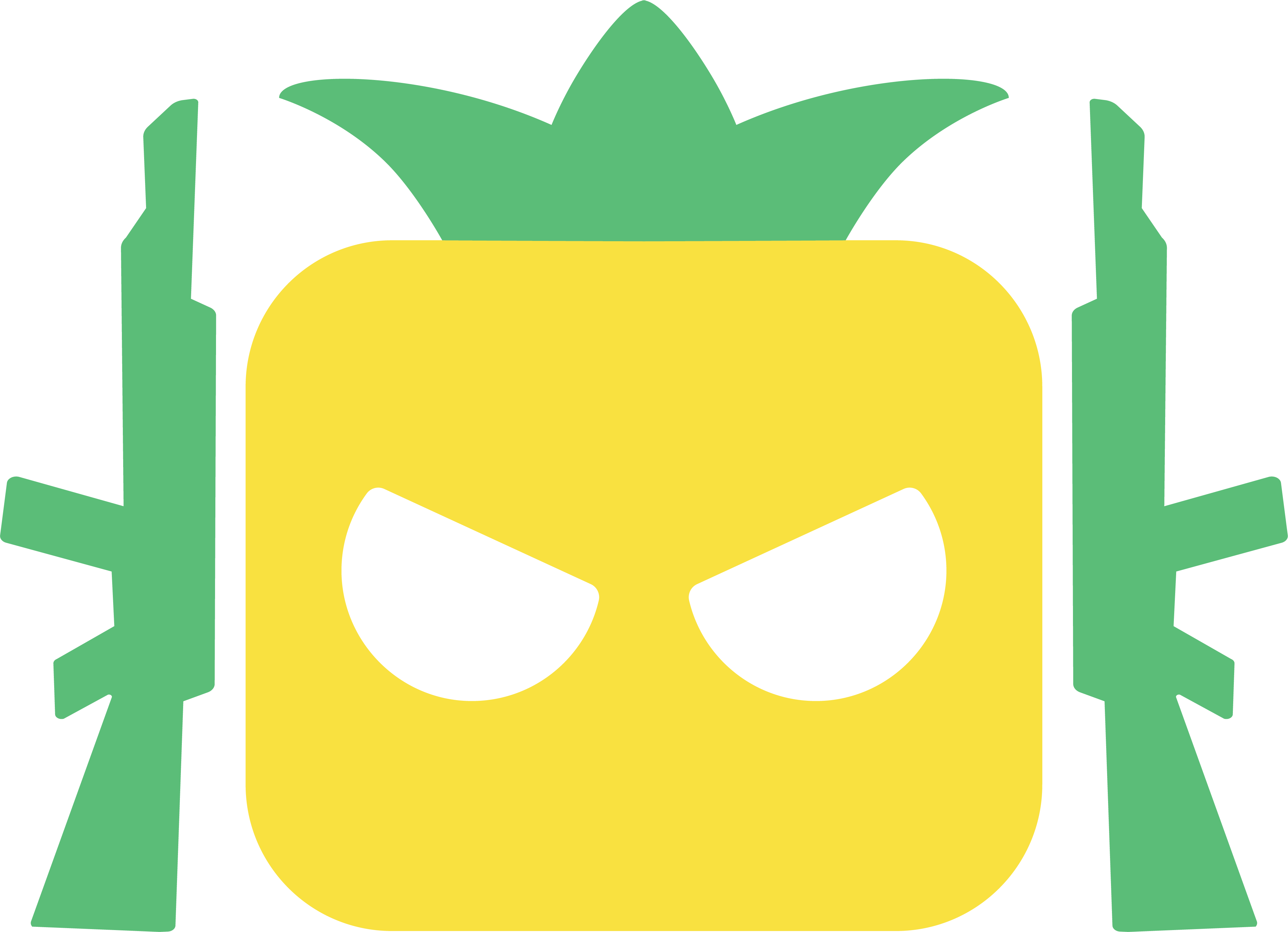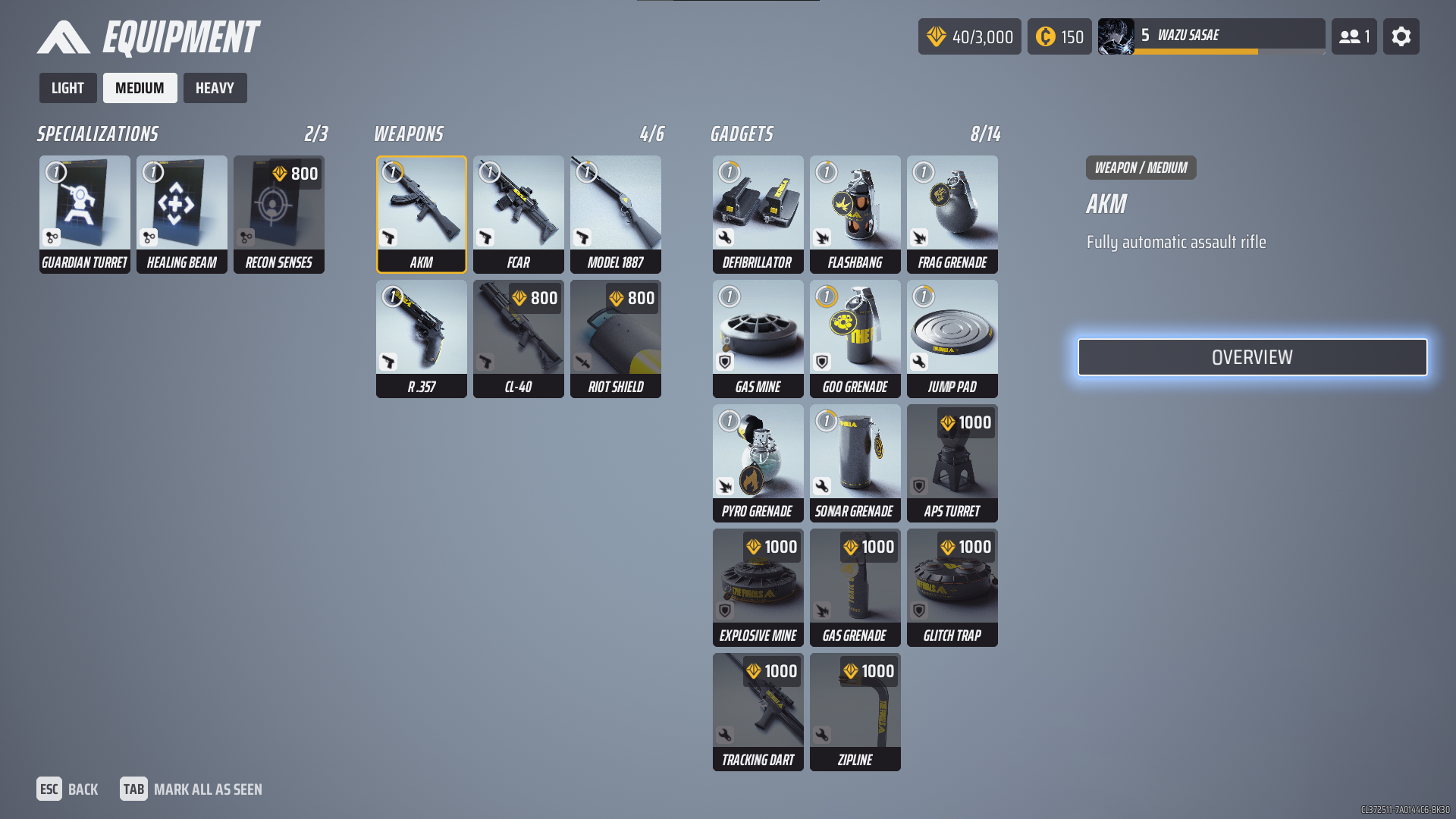How to Change and Equip Skins in The Finals
OVERVIEW
Discover How to Change and Equip Skins in The Finals
Embrace the world of customization as we delve into the Style menu, offering a myriad of options for your character’s appearance. Whether you lean towards a unified look or desire distinct skins for each body part, the possibilities are endless. Unlocking and purchasing skins grants you the power to enhance your character’s aesthetics in a heartbeat.
How to Equip Weapon Skins
To transform your weapon’s appearance in The Finals, navigate to the Contestants menu, hover over your weapon on the Loadout tab, and press Customize.
Explore two avenues for equipping weapon skins: the Overview tab for weapon mastery skin and the Skins tab for purchased ones.
Weapon Loadout Screen in The Finals
Customize not only the skin but also your weapon’s finer details by exploring the Charms and Stickers tabs. Extend your customization to gadgets and reserve items available in the Loadout tab.
How to Customize Contestant Skins in The Finals
Dive into contestant customization by selecting Contestants from the main menu and scrolling to the Style tab. This tab offers complete control over your character’s appearance. From facial features to full outfits, The Finals allows you to express your unique style.
Individualized Skins
Whether you prefer a cohesive look with full outfits or individual skins for each body part, the Style menu caters to your preferences. Unlock and purchase skins to enhance your character’s aesthetics instantly.
How to Unlock Skins in The Finals
Most skins in The Finals can be unlocked by purchasing them with the game’s premium currency. You can view a skin’s price in the upper right corner of its icon. Maximize your skin collection by advancing through the Battle Pass, earning cosmetics, charms, and stickers as you progress through the levels.
Unlocking Weapon Skins Through Weapon Mastery
In The Finals, the pathway to acquiring unique skins doesn’t solely rely on purchasing them. Another avenue opens up as you progress through the game: leveling up your weapon mastery. By engaging in matches and consistently honing your skills, you not only enhance your gameplay but also unlock common skins. However, the journey doesn’t stop there. As your weapon mastery reaches its pinnacle, a thrilling reward awaits – the chance to unlock an epic skin. So, dive into matches, sharpen your expertise, and witness the evolution of your weapon mastery, ultimately claiming that coveted epic skin.
Battle Pass in The Finals
Level 8 brings a complete outfit, while Level 16 unlocks a weapon skin. Regularly complete daily, weekly, and seasonal Contracts to accumulate XP and progress through the Battle Pass. Keep an eye out for limited-time free skins like the Halloween Scene pack, available in the Style menu or the Store.
Frequently Asked Questions (FAQs)
Q: Can I change my weapon skins in the Equipment menu?
A: No, head to the Contestants menu and customize your weapon skins on the Loadout tab.
Q: How can I unlock skins without purchasing them?
A: Progress through the Battle Pass to unlock free rewards such as skins, charms, and stickers. Some skins can be unlocked through weapon mastery.
Q: Is premium currency essential for unlocking most skins?
A: Yes, premium currency is one of the primary ways to purchase and unlock skins in The Finals.
Q: Are Battle Pass rewards worth the effort?
A: Absolutely, with rewards like full outfits at Level 8 and weapon skins at Level 16, the Battle Pass offers valuable customization options.
Q: Can I customize my character’s facial appearance?
A: Yes, navigate to the Style tab in the Contestants menu to customize facial features along with other cosmetics.
Did you enjoy delving into the world of The Finals with our comprehensive guide? If so, you might find “The Finals Developers Address the Movement Concerns” intriguing. For more exciting content, visit our Homepage. Stay in the loop with the latest updates, news, and guides about The Finals by joining our Official Discord Server! Catch you in the next adventure!