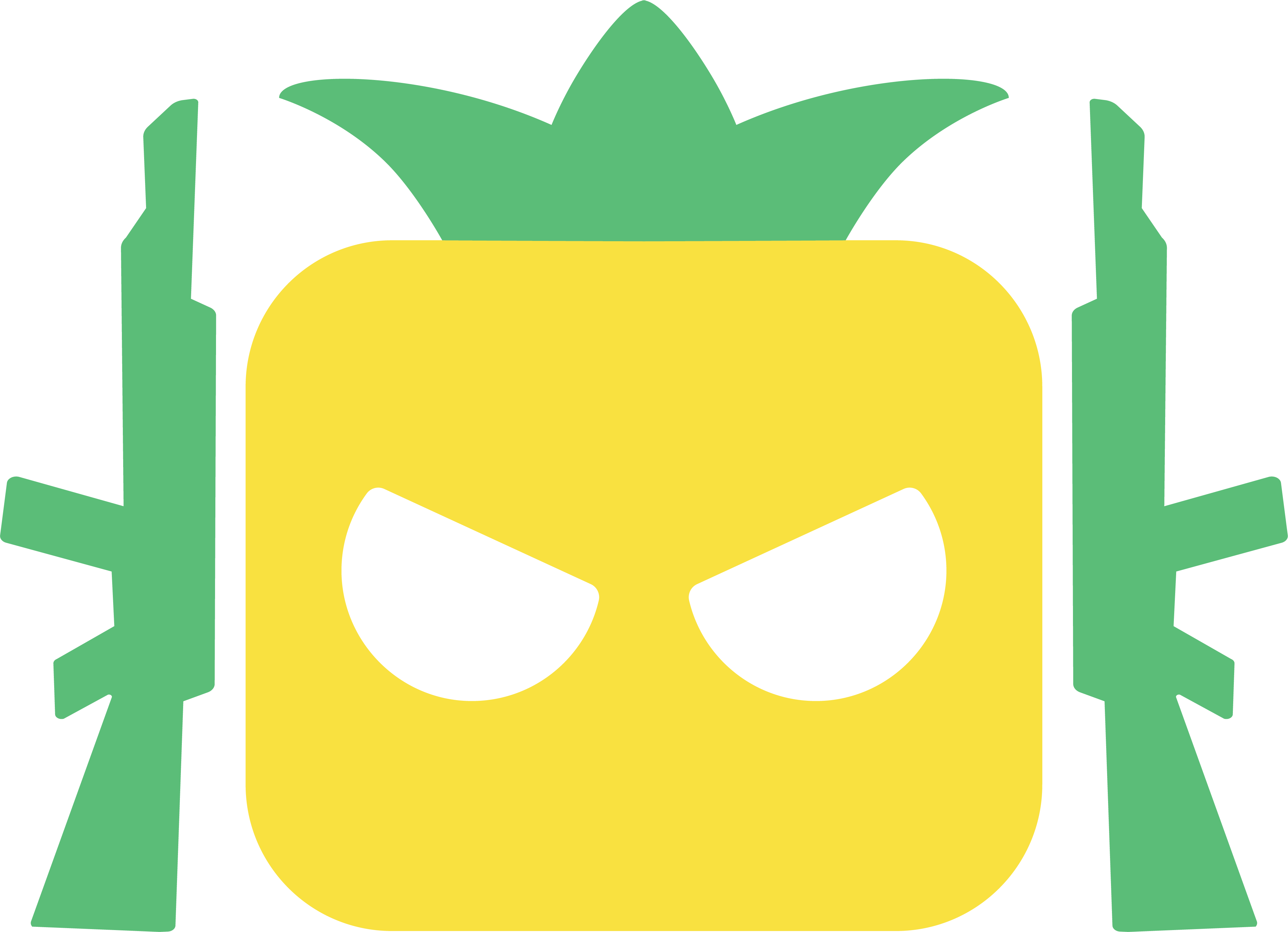How to Change Your Name in The Finals
OVERVIEW
Learn to change your name as you sprint towards the summit of fame and fortune in The Finals. Whether you’re a stealthy player or a take-all-fight shooter, your handle carries weight in this high-stakes world. But what if the default moniker just doesn’t cut it? Don’t fret, champions! This guide will show you how to effortlessly change your name in The Finals and unleash your inner legend with a handle that strikes fear (or envy) into your opponents’ hearts.
Hold Your Horses, Change Name is Not in-Game:
Gone are the days of on-the-fly name changes in the heat of battle. In The Finals, crafting your perfect alias requires a quick detour off the virtual battlefield. But fear not, the process is a breeze, taking place through your trusty Embark account.
Change Name Step 1: Go to Embark Website
Navigate your way to the official Embark Studios website. Prepare your Embark account login credentials, or forge a new one if you haven’t already. Remember, this account ties your progress and identity across platforms, so choose wisely!
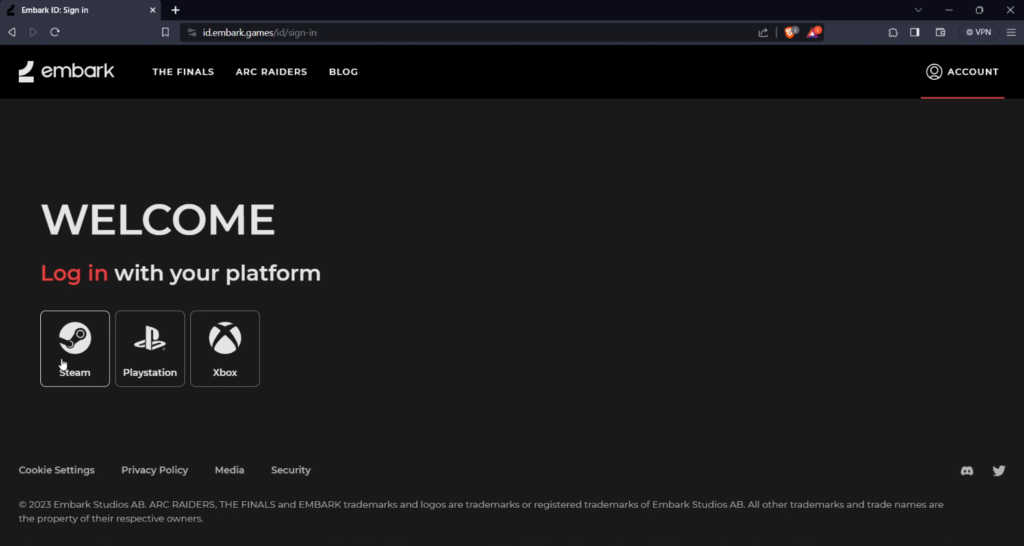
Change Name Step 2: Select Profile
Once you’ve breached the Embark login portal, your gaze will fall upon your account name in the top right corner. Click on it, and from the celestial dropdown menu, select “Profile.” This shall transport you to the heart of your Embark identity.
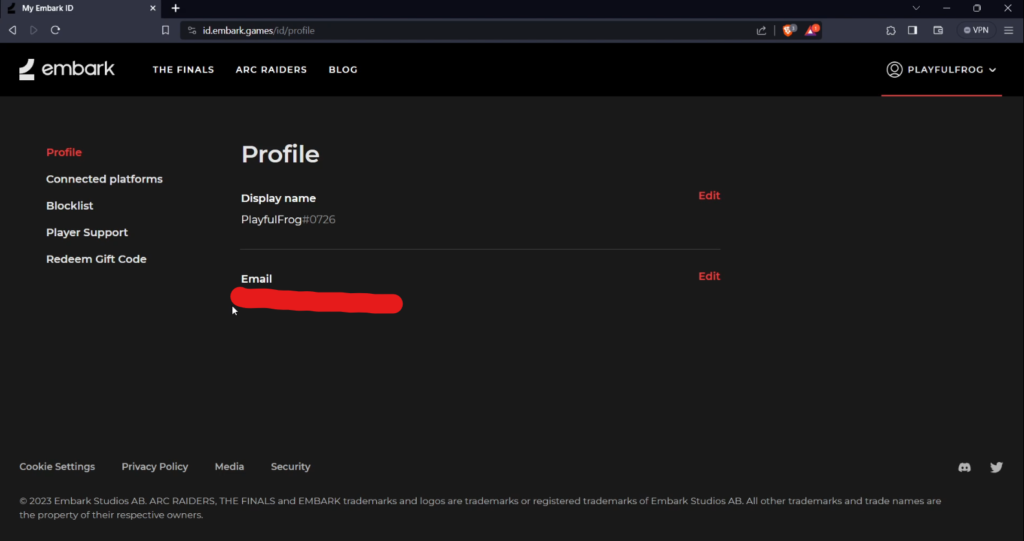
Change Name Step 3: Change Your Display Name
On your Profile page, locate the section labeled “Display Name.” Adjacent to it, is the “Edit” button. Click it and proceed to further steps.
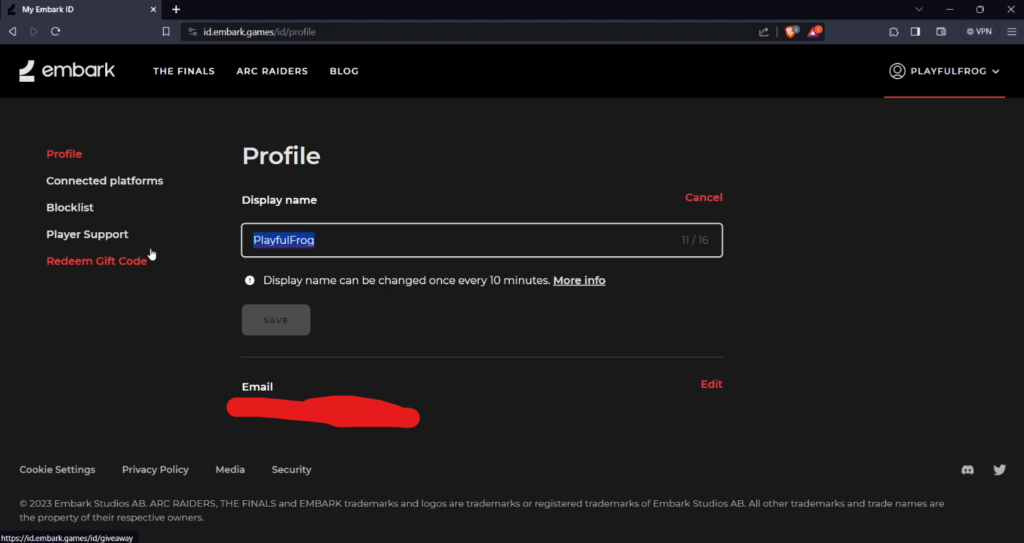
Change Name Step 4: Be Creative and Choose Wisely
In the textbox, etch your desired name. Will you strike fear with a moniker like “Crimson Reaper”? Or perhaps inspire awe with the sage-like wisdom of “MountainMaster”? Choose wisely; it will be your identity as you shoot and run across the map. (You can only change it once every 10 minutes).
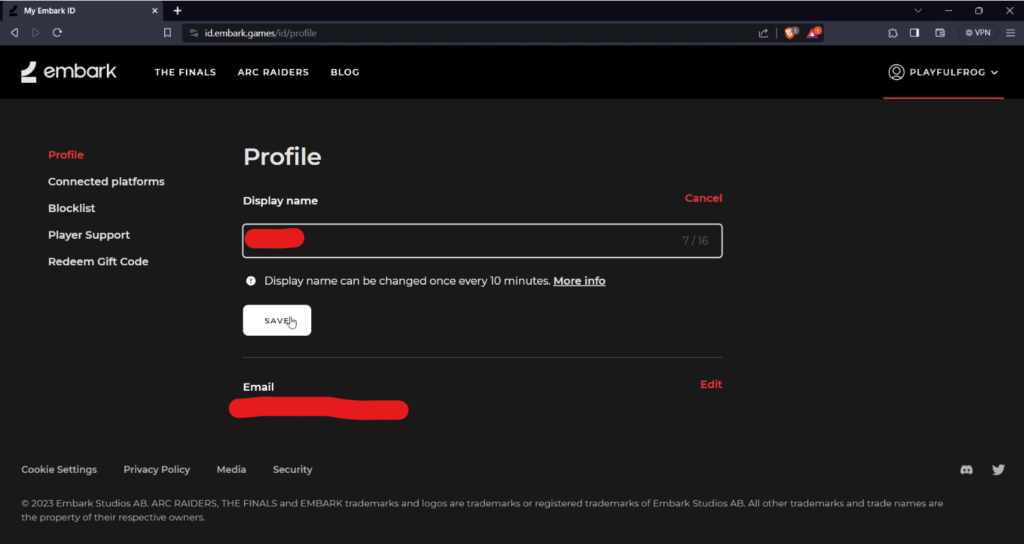
Change Name Step 5: Save
Once your ideal handle graces the textbox, click “Save.” This final act binds your chosen name to your Embark soul, ready to be seen by the other players. Boot up The Finals, and show them your stylish nickname!
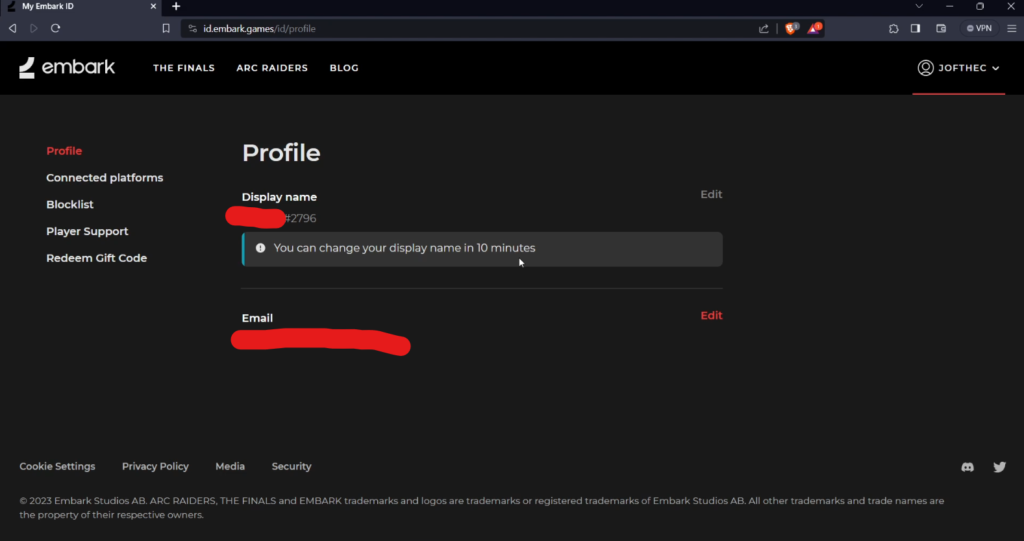
Tips:
- Keep it short and punchy: A memorable name resonates quickly. Aim for 10-15 characters for maximum impact.
- Theme it up: Let your name reflect your playstyle or favorite weapon. E.g. “SniperHawk” for the eagle-eyed, “RocketRaider” for the explosive, the possibilities are endless!
- Mind the restrictions: Embark’s naming system has a few rules. Stick to alphanumeric characters and avoid offensive language. Let your creativity shine within the guidelines!
- Don’t be afraid to change: Your legend evolves, so your name can too! A 10-minute cooldown exists between name changes, so experiment and find the handle that truly defines you.
With these steps and tips as your guide, you’re now fully equipped to craft a name that strikes fear into your opponents and sends shivers of anticipation down the spines of your allies.
For more news and information, head over to our official website for anything regarding The Finals. Also bond with the community on our Discord server. See you out there gamers!